
WELCOME TO PART 1.
How To Download The App
Hey there, folks! It’s Chuck Davis here...
The trucker who figured out how to make a few extra bucks with nothing but my smartphone.
Let me tell ya, the app I'm using on my phone to make money is Instagram.
And it takes me just 60 seconds daily to maintain the income. (I will explain that step later on.)
STEP 1 - Download Instagram

*SKIP THIS STEP IF YOU HAVE INSTAGRAM*
If you don't have Instagram on your phone, you can download the app on any Android, Apple, iPhone, Samsung, LG, any phone that you have.
If you have an iPhone, click here to download Instagram
Have an Android? Click here to download Instagram.
STEP 2 - Create An Account
Note: Avoid using your personal account if you have, create one from scratch following this guide
Before you create an account, you will want to choose a niche/topic to post about.
The three topics I recommend are anything related to Health, Wealth, and Love.
Because that's what humans are into.
First, signup for your account here, and fill out the form.
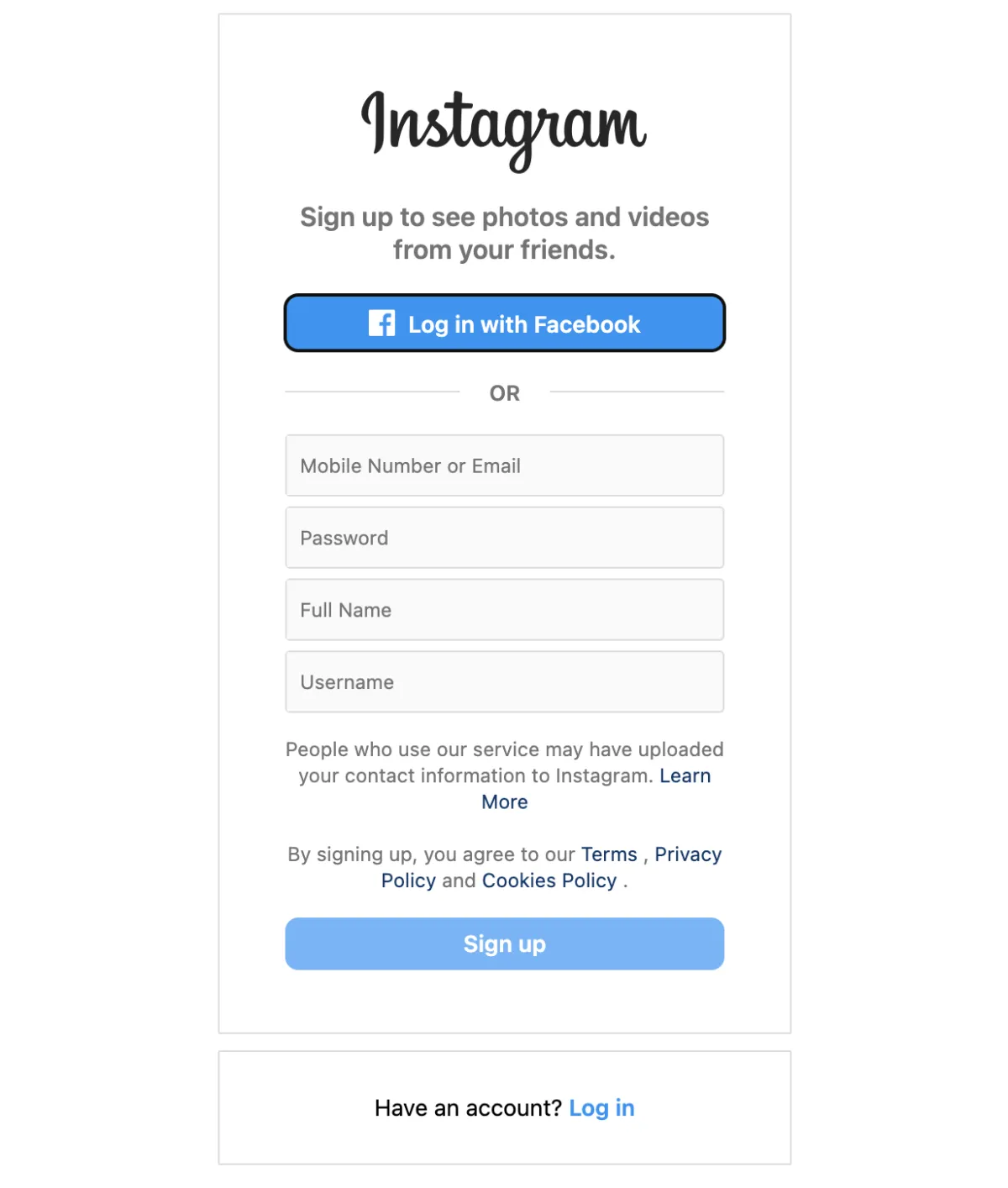
STEP 3 - Profile And Bio
Tip: Use ChatGPT (available on App Store and Play Store for free) if you need any ideas for your bio or username.
To start things off, you will want to choose a profile photo.
I recommend using Pixabay.com, where you can search for free photos.
Next, you will want to choose a bio. Your bio is basically the description of your Instagram account.
For now, you can leave the bio blank. We will talk about that in the next step.
Here is an example of a good bio:

Good work!
In the next step, we will talk about the 60 second phone loophole.
This is where we will start cashing in.
Ready to move to the next step? Then tap the green button below...
Frequently Asked Questions
Confused? These are some of the most common questions we get
What app are you using to make money?
I’m using Instagram! It’s a popular, free app that lets you share photos and videos with people all over the world. For this method, we’ll be using Instagram as a tool to build a niche account around a topic that attracts a lot of attention. It’s a great way to start making some extra cash with just your phone and a little bit of strategy. Plus, it only takes a minute a day to maintain the income once everything is set up!
How do I download Instagram?
If you don’t have Instagram on your phone yet, don’t worry; it’s easy to install. Simply go to the App Store if you’re on an iPhone or the Google Play Store if you’re on an Android device. You can search for “Instagram” in the search bar, then download and install it. Once you’ve got the app, open it, and you’re ready to go to the next step!
Can I use my personal Instagram account for this?
While you technically can use your personal Instagram, I highly recommend starting fresh with a brand-new account. This keeps things separate and allows you to focus on the niche you’ll choose specifically for this process. You’ll want to avoid cluttering your personal feed with niche content, and it’s better to have a targeted account that looks professional. Starting fresh also helps Instagram’s algorithm understand what kind of content you’re sharing, which can help you get more followers faster.
What topics should I post about?
Choosing the right topic or niche is crucial, as it determines the type of followers you attract. I suggest focusing on one of the “big three” topics that everyone is interested in: Health, Wealth, or Love. These topics are universally popular, so you’ll have a better chance of building an engaged audience quickly. Think of a niche within these topics that you find interesting or that you know something about. For example, in Health, you could focus on fitness tips or mental well-being; in Wealth, you might share budgeting or investment advice; and for Love, it could be relationship tips or inspirational quotes.
Do I need a special profile photo?
Yes, having a good profile photo is key to making a positive first impression. You don’t have to hire a professional photographer—Pixabay.com offers tons of free, high-quality images that look professional. Choose something relevant to your niche that will resonate with potential followers. For example, if you’re focusing on Health, a photo of a nature scene or something that represents wellness could work well. This small detail can make a big difference in attracting followers who are genuinely interested in your content.
What should I write in my Instagram bio?
Your bio is like the “about me” section of your account. It’s where you briefly introduce what your account is about and give people a reason to follow you. Right now, you don’t need to worry about crafting the perfect bio; we’ll cover that later. For now, you can leave it blank or write something simple. When the time comes, you’ll want to include keywords that reflect your niche and perhaps a call-to-action to let people know what kind of content they can expect. Don’t stress about it yet; we’ll dive into bio tips in an upcoming step.
What if I don’t know what to put in my bio or username?
No worries at all! A great resource for this is ChatGPT, which is a free app on both the App Store and Google Play Store. It’s an AI tool that can help brainstorm ideas for your bio, username, and even content ideas. For example, if you tell ChatGPT your niche, it can generate suggestions that match your theme. Just download the app and type in your ideas to get some instant inspiration for making your profile stand out.
How much time does this take daily?
The beauty of this method is that once you’ve set everything up, it only takes 60 seconds each day to keep it running. I’ll be showing you what to do during that minute so that your account stays active, engaged, and primed for growth without demanding much of your time. Think of it as a quick daily check-in where you post something relevant, respond to followers, or do a quick interaction. Just one minute a day keeps the income flowing!
When will I start making money?
You’ll start seeing income as you build followers and engage with your audience, which could take some time. The 60-second phone loophole that we’ll cover in the next steps is where you’ll really start to see results. It’s all about consistent effort in a short amount of time, and as you grow your account, opportunities to monetize it will follow. I’ll guide you through each step to keep it simple and effective, so stay tuned!
Can I follow these steps on any type of phone?
Absolutely! This process works on all smartphones—iPhone, Android, Samsung, LG, you name it. As long as you have internet access and can download Instagram, you’re good to go. Instagram functions similarly across all devices, so just follow along, and you won’t have any problems regardless of your phone type.
Are you ready to proceed?
If so, then tap the green button below right now...
